Introduction
A motherboard and a printed circuit board (PCB) are both critical components of an electronic device, but they serve different purposes. The motherboard is the main circuit board within a computer or other device, while a PCB is a board used to mechanically support and connect electronic components using conductive pathways.
Understanding the distinctions between the two is important for anyone involved in electronics design and manufacturing. In this article, we will compare motherboards and PCBs in detail, looking at their definitions, functions, components, design, and more.
Definitions
Motherboard
A motherboard, also known as a mainboard, is the primary printed circuit board (PCB) found in computers and other complex electronic systems. It holds and allows communication between many of the crucial electronic components of a system, such as the central processing unit (CPU), memory, and expansion cards.
The motherboard serves as the backbone of a computer, providing connectors for attaching additional boards and components. Motherboards contain the buses, or electrical pathways, needed to transfer data between various components. It also supplies power to connected components.
Printed Circuit Board
A printed circuit board (PCB) is a board used to mechanically support and electronically connect components using pathways, tracks, or signal traces etched from copper sheets laminated onto a non-conductive substrate. PCBs serve as the base for designing and prototyping electronics.
PCBs are found in virtually all electronic devices. In addition to providing mechanical support, they assist in conducting signals and electricity between the components soldered to the board. The materials and layout of the PCB facilitate the creation of the conductive pathways between components.
Key Differences
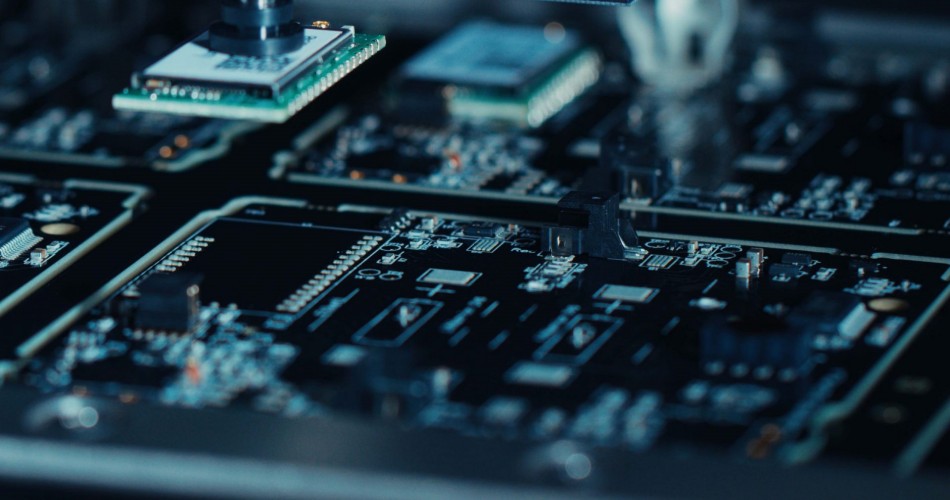
While the motherboard is a type of PCB, there are some notable differences:
- Function: The motherboard serves as the main board and provides core functionality. A PCB provides connectivity and support for a variety of electronic components and devices.
- Size: Motherboards come in standard sizes – Mini ITX, Micro ATX, ATX – to fit various computer cases. PCBs can be fabricated in any size to meet design requirements.
- Components: Motherboards contain ICs, capacitors, resistors, slots for mounting major components like CPU and memory. PCBs contain components specified by the designer, which can vary greatly.
- Complexity: Motherboards have complex circuitry to support many components, peripherals, and high-speed data transfer. PCBs can range from simple to very complex based on the application.
- Cost: Motherboards are relatively expensive, given their size and complexity. PCB cost varies widely based on the materials used and design complexity.
Motherboard Components
Here are some of the key components found on a motherboard:
- Chipset: The chipset provides the main interface between the CPU, memory, expansion slots, and other components. It manages data flow.
- CPU socket: The CPU socket or slot connects the CPU to the motherboard, allowing it to communicate with other components.
- RAM slots: Ram slots allow installation of RAM modules to provide system memory.
- Expansion slots: Expansion slots (e.g. PCIe) allow connecting additional cards like video, audio, network cards.
- I/O interfaces: I/O interfaces like USB, audio, network ports facilitate connecting peripherals and transferring data.
- BIOS/UEFI chip: The BIOS or UEFI chip stores firmware information for booting up and configuring devices.
- Voltage regulators: Voltage regulator modules manage and control the power supplied to components.
PCB Components
PCBs can contain a wide array of components depending on their design and function. Some common ones include:
- Communication interfaces: Ethernet, WiFi, Bluetooth, or other interfaces to allow networking and communication.
- Connectors: Connectors for cables, display, peripherals, or other external interfaces.
- Controllers: chips controlling specific subsystems like USB, display, etc.
- RAM/ROM: onboard RAM or ROM chips for data storage and programs.
- Sensors: Sensors like temperature, pressure, optical etc. to collect environmental data.
- Power/voltage control: Power regulation components to control and distribute power.
- Transistors/diodes: For power switching and electronic control.
- Resistors/capacitors/inductors: For managing electrical behavior of circuits.
Design Differences
Motherboards and PCBs differ significantly in terms of design:
- Standard form factors: Motherboards come in set form factors (ATX, mATX etc). PCB size and layout is customized.
- High density: Motherboard layout integrates many components and layers. PCBs can have more flexible density optimization.
- Signal integrity: Rigorous design ensures signal integrity on motherboards for high speed operation. Varies on PCBs based on function.
- Thermal design: Motherboards require thermal management for high-power components like CPU and GPUs. Varies for PCBs.
- Reliability testing: Motherboards undergo extensive testing/qualification to ensure reliability under different conditions. Generally lower for PCBs.
- Current capacity: Motherboard traces must handle 15-20A typical, 50-60A max current loads. Varies for PCBs based on power requirements.
- Shielding: Motherboards often require shielding for EMI reduction from high speed components. Optional for PCBs.
- Number of layers: Motherboards usually have 4-8 conductive layers. PCBs can have single or double sided boards.
- Cost: Motherboards with high layer counts and complex layouts are expensive. PCB cost varies based on design.
Motherboard Design
Some key aspects of motherboard design include:
- Multiple conductive layers (4-8 typically) to allow dense, complex circuit routing.
- High-speed signal routing with impedance control to ensure signal integrity.
- Power plane layers to distribute power across the board.
- Stackups and layer ordering to optimize signal trace characteristics.
- Rigorous EMI control using shielding, guard traces, ground planes etc.
- Thermal design including heat spreaders, pads and thermal vias.
- Reliability testing for voltage, temperature, vibration, humidity etc.
- PCIe and DDR trace routing optimization.
PCB Design
PCB design encompasses:
- Determining number of layers required (often 1-2).
- Component placement and routing to optimize signal paths.
- Deciding stackup and layer ordering.
- Considering any special design rules and impedance requirements.
- Adding power/ground planes if needed.
- Accounting for thermal management and mechanical needs.
- Determining fabrication specs like board thickness, finishes etc.
- Performing analysis on signal/power integrity, EMI if necessary.
- Drafting physical layout and producing fabrication files.
Manufacturing Processes

Motherboards and PCBs have some differences in manufacturing processes as well:
Motherboard Fabrication
- Use of high-end materials like FR-4 glass epoxy and polyimide for multi-layer boards.
- Multiple lamination cycles and complex imaging/etching for 8+ layer boards.
- Stringent testing during fabrication for electrical shorts, opens, impedance etc.
- High-precision drilling and routing equipment given small features and holes.
- Plating and surface finishing to ensure conductivity and solderability.
- Extensive inspection and testing (flying probe, in-circuit test) after population.
PCB Fabrication
- Range of substrate materials including FR-4, CEM, polyimide, Rogers, etc.
- Lower number of layers reduces lamination complexity.
- General electrical testing for shorts, opens, but less extensive than motherboards.
- Drilling/routing precision depends on design features.
- Plating and finishing applied per functional needs.
- Post-assembly testing often functional rather than in-circuit.
Applications and Uses
Motherboard Applications
Motherboards are designed and used in:
- Desktop computers
- Laptop computers
- Servers
- High-end telecom/networking equipment
- Industrial control systems
- Point-of-sale (POS) terminals
- Digital signage
- Medical imaging systems
They provide the core processing, memory, and connectivity capabilities for these computing systems and equipment. High reliability and performance is critical.
PCB Applications
PCBs are found in a hugely diverse range of products:
- Consumer electronics – phones, tablets, TVs, etc.
- IoT and wearable products
- Battery-management systems
- Automotive electronics
- Industrial automation and control
- Avionics and aerospace systems
- Medical devices
PCBs provide the foundation for implementing electrical circuits and systems of all complexities across every industry and application area.
Summary of Differences
| Parameter | Motherboard | PCB |
|---|---|---|
| Function | Primary board providing core system functionality | Mechanically supports and connects electronic components |
| Size | Set form factors like ATX, mATX | Any custom size |
| Components | CPU, memory, slots, extensive I/O | Application-specific components |
| Complexity | Very complex, high layer counts | Wide range from simple to complex |
| Cost | Relatively expensive | Low to high cost depending on design |
| Design | Standard form factors, signal integrity focused | Application-specific, flexible density/layout |
| Manufacturing | High-end materials, extensive testing | Wide range of materials, process depends on design |
| Applications | Computing systems and equipment | Nearly every electronics product |
Frequently Asked Questions
What is the basic difference between motherboard and PCB?
The key difference is that the motherboard is the main board providing core functionality in a complex system like a computer. A PCB is a generic term for a board providing electrical connectivity and structural support for electronic components that can be used in any kind of device.
Can a motherboard be considered a type of PCB?
Yes, a motherboard meets the definition of a printed circuit board. However, motherboards have standard form factors, contain crucial computing components like the CPU and memory, and have very complex, high-performance designs.
What is the minimum number of layers for a motherboard?
Most modern motherboards have at least 4 conductive layers, but 6 or more layers is common for high-end boards. Multiple layers allows routing the many signals required while maintaining signal integrity in the dense layouts.
What are some typical uses of PCBs other than motherboards?
PCBs are used extensively in products like smartphones, IoT devices, toys, automotive systems, medical devices, and industrial controllers. Essentially any electronic product will have one or more PCBs inside it.
Why are motherboards generally more expensive than PCBs?
Motherboards use advanced materials, high layer counts (8+) and complex layouts optimized for signal integrity, shielding, and thermal management to meet demanding computing requirements. This makes fabrication more difficult and costly.
Conclusion
While motherboards and PCBs are closely related, they serve distinct purposes. Motherboards act as the backbone of computers and complex systems using standardized designs focused on high-speed signaling and reliability. PCBs provide a customizable foundation for electronics, with an enormous range of potential applications based on the requirements. Understanding their differences helps illuminate the nuances of electrical and computer engineering as applied across consumer and industrial devices alike.
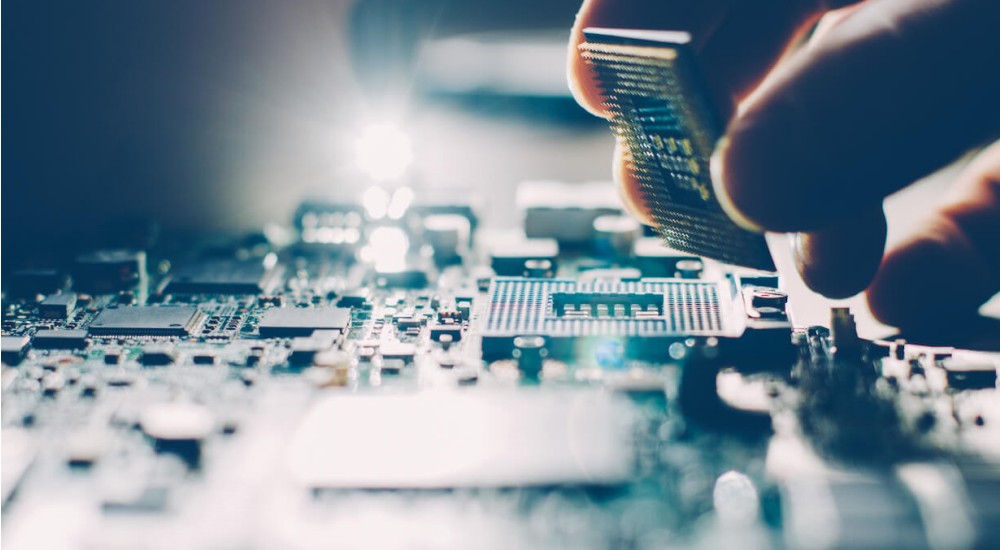





Leave a Reply