Introduction to PCB Visualizer Tools
Printed Circuit Board (PCB) design is a complex process that requires specialized software tools to create, edit, and visualize the PCB layout. PCB Visualizer tools are essential for designers to view and inspect the PCB design before sending it for manufacturing. These tools help in identifying any design errors, ensuring the correctness of the PCB layout, and optimizing the design for better performance and reliability.
There are several PCB Visualizer tools available in the market, ranging from free to paid versions. Some of the popular PCB Visualizer tools include:
- Altium Designer
- Eagle PCB
- KiCad EDA
- OrCAD PCB Designer
- Allegro PCB Designer
While these tools offer advanced features and capabilities, they can be expensive and complex to use for beginners or small-scale projects. This is where the new free PCB Visualizer tool, Drill & Slot editor, comes into the picture.
What is Drill & Slot Editor?
Drill & Slot editor is a free, open-source PCB Visualizer tool that allows designers to view and edit the PCB layout easily. It is a lightweight and user-friendly tool that offers basic PCB visualization and editing capabilities without the need for complex software or expensive licenses.
The Drill & Slot editor is built using the Electron framework, which makes it compatible with multiple operating systems, including Windows, macOS, and Linux. It supports various PCB design formats, such as Gerber, Excellon, and ODB++, making it easy to import and export PCB designs from different software tools.
Features of Drill & Slot Editor
The Drill & Slot editor offers several features that make it a useful tool for PCB designers. Some of the key features include:
1. PCB Visualization
The Drill & Slot editor provides a clear and intuitive interface for visualizing the PCB layout. It allows designers to view the PCB design from different angles and zoom levels, making it easy to inspect the details of the layout.
The tool supports various visualization modes, such as:
- Top and bottom layers
- Solder mask layers
- Silkscreen layers
- Drill holes and slots
- Copper pour and keepout areas
These visualization modes help designers to identify any design issues, such as overlapping components, incorrect drill sizes, or missing solder mask openings.
2. PCB editing
In addition to visualization, the Drill & Slot editor also allows designers to edit the PCB layout. It provides basic editing capabilities, such as:
- Moving and rotating components
- Resizing and reshaping pads and traces
- Adding and deleting drill holes and slots
- Modifying the properties of components and nets
These editing features are useful for making minor modifications to the PCB layout without the need for complex PCB design software.
3. Design Rule Checking (DRC)
The Drill & Slot editor includes a basic Design Rule Checking (DRC) feature that helps designers to identify any design rule violations in the PCB layout. The DRC checks for common design issues, such as:
- Minimum clearance between components and traces
- Minimum drill hole size and spacing
- Minimum trace width and spacing
- Overlapping components or traces
The DRC feature provides a report of any violations found in the PCB layout, allowing designers to fix them before sending the design for manufacturing.
4. Gerber and Excellon Output
Once the PCB layout is finalized, the Drill & Slot editor allows designers to generate Gerber and Excellon files for manufacturing. Gerber files are used to define the copper layers, solder mask, and silkscreen of the PCB, while Excellon files are used to define the drill holes and slots.
The Drill & Slot editor supports the following Gerber and Excellon formats:
- RS-274X Gerber format
- Excellon-1 and Excellon-2 formats
- Metric and imperial units
The generated files can be easily sent to PCB Manufacturers for fabrication.

Benefits of using Drill & Slot Editor
Using the Drill & Slot editor offers several benefits for PCB designers, especially for beginners or small-scale projects. Some of the key benefits include:
1. Cost-effective
The Drill & Slot editor is a free and open-source tool, which means that designers can use it without any cost. This is especially useful for hobbyists, students, or small businesses who may not have the budget for expensive PCB design software.
2. Easy to use
The Drill & Slot editor has a simple and intuitive interface that is easy to learn and use. It does not require any special training or expertise, making it accessible to designers of all skill levels.
3. Lightweight
The Drill & Slot editor is a lightweight tool that does not require high-end hardware or software to run. It can be easily installed and used on any computer with a basic configuration.
4. Cross-platform compatibility
The Drill & Slot editor is built using the Electron framework, which makes it compatible with multiple operating systems, including Windows, macOS, and Linux. This allows designers to use the tool on their preferred platform without any compatibility issues.
5. Integration with other tools
The Drill & Slot editor supports various PCB design formats, such as Gerber, Excellon, and ODB++, which makes it easy to integrate with other PCB design tools. Designers can import and export PCB layouts from different software tools, making it a versatile tool for PCB design workflows.
Tips and Tricks for using Drill & Slot Editor
To make the most out of the Drill & Slot editor, here are some tips and tricks that designers can follow:
1. Use keyboard shortcuts
The Drill & Slot editor supports several keyboard shortcuts that can speed up the PCB design process. Some of the useful shortcuts include:
| Shortcut | Action |
|---|---|
| Ctrl + O | Open a PCB design file |
| Ctrl + S | Save the current PCB design |
| Ctrl + Z | Undo the last action |
| Ctrl + Y | Redo the last undone action |
| Ctrl + +/- | Zoom in/out of the PCB layout |
| Ctrl + Left/Right | Rotate the PCB layout left/right |
2. Use the layer manager
The Drill & Slot editor includes a layer manager that allows designers to toggle the visibility of different layers in the PCB layout. This is useful for inspecting specific aspects of the layout, such as the copper layers, solder mask, or silkscreen.
To use the layer manager, designers can:
- Click on the “Layers” button in the toolbar
- Check or uncheck the layers to toggle their visibility
- Use the “Opacity” slider to adjust the transparency of the layers
3. Use the measurement tool
The Drill & Slot editor includes a measurement tool that allows designers to measure distances and angles in the PCB layout. This is useful for verifying the dimensions of components, traces, or drill holes.
To use the measurement tool, designers can:
- Click on the “Measure” button in the toolbar
- Click and drag the mouse pointer to measure the distance between two points
- Hold the Shift key while dragging to measure the angle between two lines
4. Use the design rule checker
The Drill & Slot editor includes a basic design rule checker that can help designers to identify any design rule violations in the PCB layout. To use the design rule checker, designers can:
- Click on the “DRC” button in the toolbar
- Select the design rules to check from the list
- Click on the “Run DRC” button to start the check
- Review the DRC report and fix any violations found
5. Save the PCB layout regularly
It is important to save the PCB layout regularly to avoid losing any changes due to software crashes or power outages. The Drill & Slot editor automatically saves the PCB layout every few minutes, but designers can also manually save the layout by pressing Ctrl + S or clicking on the “Save” button in the toolbar.
Frequently Asked Questions (FAQ)
-
Is the Drill & Slot editor completely free to use?
Yes, the Drill & Slot editor is a free and open-source tool that can be used without any cost. -
What PCB design formats does the Drill & Slot editor support?
The Drill & Slot editor supports various PCB design formats, including Gerber, Excellon, and ODB++. -
Can the Drill & Slot editor be used for complex PCB designs?
The Drill & Slot editor is primarily intended for basic PCB visualization and editing. For complex PCB designs, it is recommended to use more advanced PCB design software. -
Is the Drill & Slot editor compatible with my operating system?
The Drill & Slot editor is built using the Electron framework, which makes it compatible with Windows, macOS, and Linux operating systems. -
Can I use the Drill & Slot editor to generate files for PCB manufacturing?
Yes, the Drill & Slot editor allows designers to generate Gerber and Excellon files that can be sent to PCB manufacturers for fabrication.
Conclusion
The Drill & Slot editor is a free and open-source PCB Visualizer tool that offers basic PCB visualization and editing capabilities. It is a lightweight and user-friendly tool that is easy to learn and use, making it accessible to designers of all skill levels.
The Drill & Slot editor supports various PCB design formats and includes features such as PCB visualization, editing, design rule checking, and Gerber and Excellon output. It is a cost-effective and versatile tool that can be integrated with other PCB design software.
By following the tips and tricks mentioned in this article, designers can make the most out of the Drill & Slot editor and streamline their PCB design workflows. Whether you are a beginner or an experienced PCB designer, the Drill & Slot editor is a useful tool to have in your PCB design toolkit.
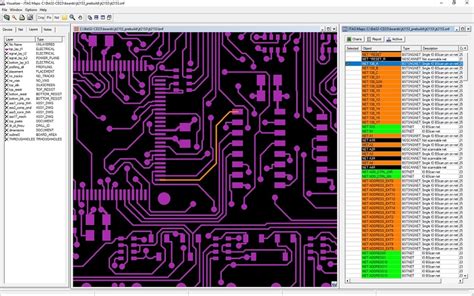





Leave a Reply