PCB Material and Thickness
FR-4 as the Standard Material
The most common default material for PCB Prototypes is FR-4, a flame-retardant glass-reinforced epoxy laminate. FR-4 offers excellent mechanical and electrical properties, making it suitable for a wide range of applications. Unless specified otherwise, most PCB Prototyping services will use FR-4 as the base material.
Standard PCB Thickness Options
PCB thickness is typically measured in ounces (oz) of copper per square foot. The default thickness options for PCB Prototypes are:
| PCB Thickness | Copper Weight |
|---|---|
| 0.8mm | 1oz |
| 1.6mm | 1oz or 2oz |
| 2.0mm | 2oz |
1.6mm (0.062″) is the most common default thickness for PCB prototypes, as it provides a good balance between durability and cost-effectiveness.
Copper Layers and Trace Widths
Default Copper Layer Options
The number of copper layers in a PCB determines its complexity and functionality. Most PCB prototyping services offer the following default options:
- Single-sided (1 layer)
- Double-sided (2 layers)
- 4 layers
- 6 layers
Double-sided PCBs are the most common default option, as they offer more flexibility in routing and component placement compared to single-sided boards.
Minimum Trace Width and Spacing
The minimum trace width and spacing determine the level of detail and density achievable on a PCB. Default values for trace width and spacing vary depending on the PCB prototyping service, but typical values are:
| Copper Weight | Minimum Trace Width | Minimum Spacing |
|---|---|---|
| 1oz | 0.006″ (0.15mm) | 0.006″ (0.15mm) |
| 2oz | 0.008″ (0.2mm) | 0.008″ (0.2mm) |
These values are suitable for most standard PCB designs. However, if your design requires finer traces or spacing, you may need to specify your requirements and check with the PCB prototyping service for feasibility.
Solder Mask and Silkscreen
Default Solder Mask Color
Solder mask is a protective layer applied to the copper traces on a PCB to prevent short circuits and improve solderability. The default color for solder mask is green, as it provides good contrast against the copper traces and is easily visible for inspection.
Some PCB prototyping services may offer other default color options, such as:
- Red
- Blue
- Black
- White
- Yellow
If your design requires a specific solder mask color, be sure to specify it when placing your order.
Default Silkscreen Color
Silkscreen is the text and graphics printed on a PCB for component identification and assembly guidance. The default color for silkscreen is white, as it provides excellent contrast against most solder mask colors.
Some PCB prototyping services may offer additional default silkscreen color options, such as:
- Black
- Yellow
If your design requires a specific silkscreen color, make sure to include it in your order specifications.

Surface Finish Options
HASL (Hot Air Solder Leveling)
HASL is the most common default surface finish for PCB prototypes. In this process, the exposed copper pads are coated with a thin layer of solder using a hot air blast. HASL provides good solderability and is cost-effective, making it suitable for most prototyping applications.
Lead-Free HASL
Some PCB prototyping services may offer lead-free HASL as a default option to comply with RoHS (Restriction of Hazardous Substances) regulations. Lead-free HASL uses a tin-based solder alloy instead of the traditional lead-based solder.
Other Surface Finish Options
While not typically offered as default options, some PCB prototyping services may provide additional surface finish choices, such as:
- ENIG (Electroless Nickel Immersion Gold)
- IAg (Immersion Silver)
- OSP (Organic Solderability Preservative)
If your design requires a specific surface finish, make sure to discuss the options with your PCB prototyping service and specify your requirements when placing your order.
Drilling and Routing
Default Drill Sizes
PCB prototyping services typically have a range of default drill sizes available for through-holes and vias. The most common default drill sizes are:
| Drill Size | Diameter (Inches) | Diameter (mm) |
|---|---|---|
| #55 | 0.052″ | 1.32mm |
| #56 | 0.046″ | 1.17mm |
| #65 | 0.035″ | 0.89mm |
| #67 | 0.032″ | 0.81mm |
If your design requires specific drill sizes, make sure to include them in your order specifications.
V-Scoring and Routing Options
V-scoring and routing are methods used to create individual PCBs from a larger panel. Most PCB prototyping services offer the following default options:
- V-Scoring: A V-shaped groove is cut into the PCB Panel, allowing for easy separation of individual boards.
- Tab Routing: Individual PCBs are routed out of the panel, leaving small tabs that can be broken off to separate the boards.
If your design requires a specific V-scoring or routing option, make sure to communicate this with your PCB prototyping service.
File Formats and Design Considerations
Accepted File Formats
Most PCB prototyping services accept the following file formats for PCB designs:
- Gerber (RS-274X)
- Drill files (Excellon)
- ODB++
- Eagle CAD files (.brd and .sch)
- KiCad files (.kicad_pcb and .net)
Make sure to generate the necessary files from your PCB design software and include them when placing your order.
Design Rule Checking (DRC)
Before submitting your PCB design files, it’s essential to run a Design Rule Check (DRC) to ensure your design meets the PCB prototyping service’s manufacturing capabilities. This includes checking for minimum trace widths, spacing, drill sizes, and other design constraints.
Most PCB design software packages include built-in DRC tools, and many PCB prototyping services provide DRC rule files that you can import into your design software to verify your design’s compatibility.
PCB Prototyping Process and Lead Times
Standard PCB Prototyping Process
The standard PCB prototyping process typically involves the following steps:
- Design submission and file check
- Quotation and order confirmation
- PCB fabrication
- PCB Assembly (if required)
- Quality control and inspection
- Shipping and delivery
Default Lead Times
Default lead times for PCB prototypes vary depending on the complexity of the design, the selected options, and the PCB prototyping service’s workload. Typical default lead times are:
- 2-3 days for standard 2-layer PCBs
- 3-5 days for 4-layer and 6-layer PCBs
- 5-7 days for PCBs with non-standard options or requirements
Express production options may be available for an additional fee, reducing lead times to 24 or 48 hours in some cases.
Frequently Asked Questions (FAQ)
-
Can I specify custom options for my PCB prototype?
Yes, most PCB prototyping services allow you to specify custom options for your PCB prototype. This may include non-standard materials, thicknesses, surface finishes, or other requirements. However, custom options may incur additional costs and lead times. -
What if my PCB design doesn’t meet the default manufacturing capabilities?
If your PCB design requires capabilities beyond the default options, such as finer trace widths or smaller drill sizes, contact your PCB prototyping service to discuss your requirements. They may be able to accommodate your needs, but it may impact the cost and lead time of your project. -
How can I ensure my PCB design is compatible with the prototyping service’s capabilities?
To ensure your PCB design is compatible with the prototyping service’s capabilities, follow these steps: - Review the service’s design guidelines and manufacturing capabilities
- Use the provided DRC rule files to verify your design in your PCB design software
- Run a Design Rule Check (DRC) before submitting your files
-
Communicate any special requirements or concerns with the prototyping service
-
What file formats should I use when submitting my PCB design?
Most PCB prototyping services accept industry-standard file formats, such as Gerber (RS-274X), drill files (Excellon), ODB++, and native CAD files from popular PCB design software like Eagle and KiCad. Make sure to generate the necessary files from your design software and include them when placing your order. -
How long does it typically take to receive my PCB prototypes?
Default lead times for PCB prototypes vary depending on the complexity of the design and the selected options. Standard 2-layer PCBs typically have a lead time of 2-3 days, while more complex designs may take 3-5 days or longer. Express production options may be available for an additional fee, reducing lead times to 24 or 48 hours in some cases.
By understanding the default values and options provided by PCB prototyping services, you can streamline your design process, ensure compatibility with manufacturing capabilities, and receive high-quality PCB prototypes that meet your project’s requirements.
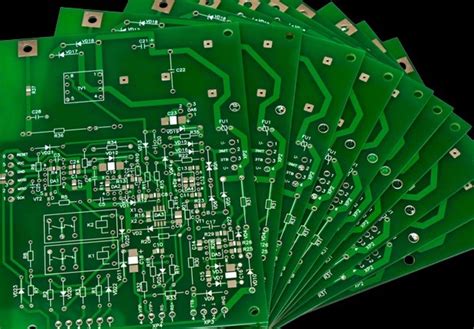





Leave a Reply