Introduction to the Intelligent Power Switch
The Raspberry Pi is a popular single-board computer that has found widespread use in hobbyist projects, educational settings, and even industrial applications. One of the key challenges in deploying Raspberry Pi devices is managing their power consumption and ensuring reliable operation. This is where an intelligent power switch comes into play.
An intelligent power switch is a device that can control the power supply to a Raspberry Pi based on predefined conditions or external triggers. It allows for smart power management, remote control, and automated power cycling, enhancing the functionality and reliability of Raspberry Pi Projects.
Benefits of Using an Intelligent Power Switch
-
Power Savings: By intelligently controlling the power supply, an intelligent power switch can help reduce unnecessary power consumption when the Raspberry Pi is not in use.
-
Remote Control: With an intelligent power switch, you can remotely power on or off your Raspberry Pi, making it convenient to manage the device from a distance.
-
Automated Power Cycling: In case of system hangs or crashes, an intelligent power switch can automatically detect the issue and perform a power cycle to restore normal operation.
-
Enhanced Reliability: Intelligent power switches often include features like Overvoltage Protection, undervoltage protection, and Short-Circuit Protection, ensuring the safety and reliability of your Raspberry Pi.
How an Intelligent Power Switch Works
An intelligent power switch typically consists of the following components:
-
Power Switching Circuit: This circuit is responsible for controlling the power supply to the Raspberry Pi. It usually includes a relay or a MOSFET that can switch the power on or off based on control signals.
-
Control Logic: The control logic is the brain of the intelligent power switch. It monitors various parameters and makes decisions on when to switch the power on or off. This can be implemented using a microcontroller, a programmable logic device, or even another Raspberry Pi.
-
Sensing Circuitry: The intelligent power switch may include sensing circuitry to monitor parameters like voltage levels, current consumption, or temperature. This information is used by the control logic to make informed decisions.
-
Communication Interface: To enable remote control and monitoring, the intelligent power switch typically includes a communication interface such as USB, I2C, or wireless protocols like Bluetooth or Wi-Fi.
Here’s a simplified block diagram illustrating the components of an intelligent power switch:
| Component | Description |
|---|---|
| Power Switching Circuit | Controls power supply to Raspberry Pi |
| Control Logic | Makes decisions based on monitored parameters |
| Sensing Circuitry | Monitors voltage, current, temperature, etc. |
| Communication Interface | Enables remote control and monitoring (USB, I2C, etc.) |
Operating Principles
The intelligent power switch operates based on predefined conditions or external triggers. Some common operating principles include:
-
Scheduled Power Control: The intelligent power switch can be programmed to turn the Raspberry Pi on or off at specific times or intervals. This is useful for applications that require scheduled operations.
-
Inactivity-based Power Off: If the Raspberry Pi is idle for a certain period, the intelligent power switch can automatically turn it off to save power. It can monitor CPU usage or network activity to determine inactivity.
-
Remote Power Control: With a communication interface, the intelligent power switch allows remote control of the Raspberry Pi’s power state. This can be done through a web interface, mobile app, or command-line tools.
-
Automatic Power Cycling: In case of system hangs or crashes, the intelligent power switch can detect the unresponsive state and automatically perform a power cycle to restore normal operation. This improves the overall reliability of the system.
Implementing an Intelligent Power Switch
To implement an intelligent power switch for your Raspberry Pi, you can follow these steps:
-
Choose a Suitable Power Switching Circuit: Select a power switching circuit that can handle the current and voltage requirements of your Raspberry Pi. A relay or a MOSFET-based circuit is commonly used.
-
Design the Control Logic: Determine the conditions and triggers for power control and implement the control logic using a microcontroller or a programmable logic device. You can use programming languages like C, Python, or specialized hardware description languages.
-
Integrate Sensing Circuitry: If required, incorporate sensing circuitry to monitor parameters like voltage levels, current consumption, or temperature. Use appropriate sensors and analog-to-digital converters (ADCs) for accurate measurements.
-
Implement Communication Interface: Choose a suitable communication interface based on your requirements. USB and I2C are common choices for wired communication, while Bluetooth or Wi-Fi can be used for wireless control.
-
Develop Control Software: Create software or firmware to control the intelligent power switch. This may involve writing code for the microcontroller or developing a user interface for remote control and monitoring.
-
Test and Optimize: Thoroughly test the intelligent power switch to ensure reliable operation and optimize its performance based on your specific use case.
Here’s an example circuit diagram for a simple intelligent power switch using a relay:
+-----+
| |
+-----+ | |
| | | |
| RPi |-----| MCU |
| | | |
+-----+ | |
| |
+--+--+
|
|
|
+--+--+
| |
| RLY |
| |
+-----+
In this diagram, the Raspberry Pi (RPi) is connected to a microcontroller unit (MCU) which controls a relay (RLY) to switch the power supply to the Raspberry Pi.

Real-World Applications
Intelligent power switches find applications in various domains where Raspberry Pi devices are used. Some real-world examples include:
-
Remote Monitoring Stations: In remote monitoring stations powered by Raspberry Pi, an intelligent power switch can help manage power consumption and enable remote control, reducing the need for physical access to the device.
-
Digital Signage: Intelligent power switches can be used in digital signage systems to schedule power on/off times, saving energy when the displays are not in use.
-
Home Automation: In home automation projects, an intelligent power switch can control the power supply to Raspberry Pi-based devices, allowing for automated power management and remote control.
-
Industrial Control Systems: Intelligent power switches can enhance the reliability and remote management capabilities of Raspberry Pi-based industrial control systems, enabling power cycling and remote troubleshooting.
Frequently Asked Questions (FAQ)
-
Can an intelligent power switch be used with other single-board computers besides Raspberry Pi?
Yes, the principles of an intelligent power switch can be applied to other single-board computers as well. However, the specific implementation may vary based on the power requirements and available interfaces of the particular board. -
Is it possible to control multiple Raspberry Pi devices with a single intelligent power switch?
Yes, it is possible to design an intelligent power switch that can control multiple Raspberry Pi devices. This can be achieved by using multiple power switching circuits and expanding the control logic to handle multiple devices independently. -
Can an intelligent power switch protect the Raspberry Pi from power surges?
While an intelligent power switch can include overvoltage protection circuitry, it is recommended to use a dedicated power surge protector for comprehensive protection against power surges. The intelligent power switch focuses more on power control and management rather than surge protection. -
How can I remotely monitor the power consumption of my Raspberry Pi using an intelligent power switch?
To remotely monitor the power consumption, you can integrate current sensing circuitry into the intelligent power switch. By measuring the current drawn by the Raspberry Pi and sending this information over the communication interface, you can remotely monitor the power consumption using software or a web-based dashboard. -
Are there any ready-made intelligent power switch solutions available for Raspberry Pi?
Yes, there are several commercial intelligent power switch solutions available specifically designed for Raspberry Pi. These solutions often come with pre-built hardware and software, making it easier to integrate into your projects. However, building your own intelligent power switch gives you more flexibility and customization options.
Conclusion
An intelligent power switch is a valuable addition to any Raspberry Pi project, offering benefits such as power savings, remote control, automated power cycling, and enhanced reliability. By intelligently managing the power supply based on predefined conditions or external triggers, an intelligent power switch helps optimize the operation and efficiency of Raspberry Pi devices.
Whether you are working on a remote monitoring station, digital signage system, home automation project, or industrial control system, implementing an intelligent power switch can greatly improve the functionality and reliability of your Raspberry Pi-based solutions.
By following the steps outlined in this article and considering the specific requirements of your project, you can successfully implement an intelligent power switch for your Raspberry Pi. With the right design and implementation, an intelligent power switch will become an essential component in your Raspberry Pi projects, enabling smart power management and remote control capabilities.
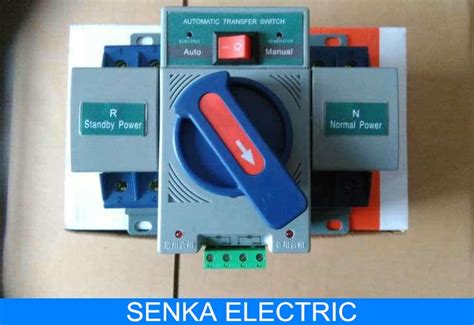





Leave a Reply